Object Dock is a program that enables users to organize their shortcuts, programs and running tasks into an attractive and fun animated Dock.

This is of great help when you start using a new browser and want to directly copy all the bookmarks or favourites from the old browser to the new one.
(Update: If you are looking at synchronizing your Firefox bookmarks, then refer to the Related Reading section at the end of this article for more information.)
Starting today, I'll be posting a 3 part "Importing/Exporting bookmarks from various browsers" series about the bookmarking features of the 3 popular browsers, Firefox, Internet Explorer and Opera.
These articles will only be about the ability of these browsers to handle Exporting and Importing of Bookmarks.
Before I begin, all the 3 browsers support Export/Import of bookmarks into an external Html file. And we'll be doing exactly that, i.e Export/Import bookmarks from each of the three browsers separately.
The first part will focus on Firefox.
 Firefox
FirefoxExport Bookmarks
Steps:
1. Go to Bookmarks >> Organize Bookmarks...
This opens the Bookmarks Manager.
2. In the Bookmark Manager, go to File >> Export...
Now a Save dialog box pops up. Type the name of the file you want to export.
Select Html files in the Save as File Type box (Anyway, it really dosen't matter if you don't select Html).
3. Click Save.
An Html file is created containing all the bookmarks that can be viewed from any of the browsers.
This file can also be mailed to anyone who can then import it to their browsers.
The greatest advantage here is other browsers can import bookmarks from this file.
Import Bookmarks
Steps:
1. Go to Bookmarks >> Organize Bookmarks...
This opens the Bookmarks Manager.
2. In the Bookmark Manager, go to File >> Import...
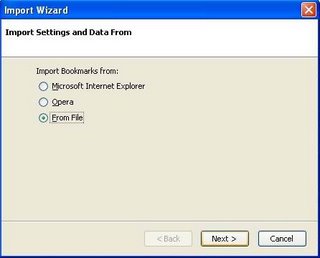
Firefox opens the Import wizard(picture above) which gives you options to import bookmarks directly from other browsers or from the exported Html file.
3. Select "From File" and click Next. This opens the Import Bookmark dialog box.
(To import directly, just select the browser from where you want to import and click Next).
Now select the Html file you want to import and click Open.
All the bookmarks, irrespective of which browser they belonged are imported to Firefox.

Supplied By...........TEAM FALLEN Operating System............WinAll
Cracked By.....................wa Protection....................date
Packed By.............TEAM FALLEN Crack Type..................keygen
Released On............07.22.2009 Release Size...............1x1.0MB
RELEASE iNFO
As you know, almost viruses, trojans, worms is spreaded from USB storage devices. This is including USB Flash drive, removable hard disk, Memory card, SD, MicroSD, MMC, USB Camera, USB Audio player Mobile phone, iPod, Iphone etc. Other antivirus software should update signature database regularly, and they can not effectively protect offline computer that is not connected to the Internet. When new viruses, worms and other malicious attacks strike, traditional signatures are insufficient. Beside the common antivirus, there is another antivirus that is designed for USB Flash drive or other media based on USB. And its easy to use, small memory usage
Installation:
Unpack, install, run the keygen and register
Download Links:
http://rapidshare.com/files/258805021/Naevius.USB.Antivirus.v2.1.WinAll.Incl.Keygen-FALLEN.rar.html
OR
http://hotfile.com/dl/9018565/13857d1/Naevius.USB.Antivirus.v2.1.WinAll.Incl.Keygen-FALLEN.rar.html
OR
http://www.easy-share.com/1906864904/Naevius.USB.Antivirus.v2.1.WinAll.Incl.Keygen-FALLEN.rar
Password: CyberDeViLZ


Hide Your IP Address purpose is to guard your privacy in Internet by changing your Internet IP Address. Start to surf anonymously. You can immediately take advantage of this handy and award winning software. The software will protect your Identity and Stop Hackers. Here is a short feature-list of this award winning software that gives you your privacy back!
- Protect and hide your Identity through hiding your IP address
- Prevent hackers from breaking into your computer
- Allows you to enter pages which are forbidden for you
- Changes your IP address (and your location)
- Delete information about ALL your internet activity
- Add your own Proxies and use your favorites
TO APPLY PATCH:
Paste the Patch into the installation directory, eg - C:\Programs and Files\Hide Your IP Address.
Open the Patch, make sure 'Make Backup' is ticked and click Patch.
You can now delete the Patch from the installation directory.
Open up Hide Your IP Address and a box will come up, click Register.
Type in anything you want for Name, E-Mail and Serial Key
Click Register then OK.
Restart Hide Your IP Address and you'll see its activated!
http://rapidshare.com/files/187661710/hideyouripaddressv10_by__lewaye.rar


Experience the web, Apple Style, with Safari - the fastest, easiest to use web browser in the world. With its simple, elegant interface, Safari gets out of your way and lets you enjoy the web - up to 2 times faster than Internet Explorer. Now on Windows, too.
Why you?ll love Safari.
- Safari is the fastest web browser on any platform.
- Safari?s clean look lets you focus on the web ? not your browser.
- Organize your bookmarks just like you organize music in iTunes.
- Say goodbye to annoying pop-up ads and pop-under windows.
- Search any text on any website with the integrated Find banner.
- Open and switch between multiple web pages in a single window.
- Instantly snap back to search results or the top level of a website.
- Let Safari complete online forms for you, automatically and securely.
- RSS tells you when new content is added to your favorite sites.
- Resize text fields on any website: Just grab the corner and drag.
- Keep your online activities private with a single click.
- Apple engineers designed Safari to be secure from day one.
http://rapidshare.com/files/198191494/X-32SAF.rar
http://www.megaupload.com/?d=MYKULKXI


Info:
FlashFXP 3.7.8.1338 Beta Multilanguage 2.05 Mb
FlashFXP is a FTP (File Transfer Protocol) client for Windows, which offers the easiest andfastest way to transfer any file between your local computer and a server
on the Internet, or even directly between two servers using Site to Sitetransfers. Available in over 20 languages. FlashFXP offer security, performance, and reliability that you can always count on to get your job donequickly and efficiently. Use FlashFXP to publish and maintain your website, Upload and download documents, photos, videos, music and more, Share yourfiles with your friends and coworkers, or even use it to download other shareware! There are many, many features available in FlashFXP.
FlashFXPFeatures :
Performance
Fully tested and supports gigabit speeds (including Jumbo Frames)
MODE Z support for onthefly streaming compression.
Supportfor FEAT and "stat l" fast directory listing reduces overhead and improves compatibilty.
Download and upload speed limiting. Savesome of your bandwidth for browsing the web.
Advanced Skip list.
Optional caching of remote directory lists.
Security
Includes OpenSSL Libraries0.9.8b.
Automatic support for One Time Password (OTP) S/KEY.
Strong encryption (Blowfish) can be applied to the site manager to protect yourinformation.
Connect to sites using SSL/TLS encryption for added security, including the use of client certs.
SSL SitetoSite (SSCN) Transfers.
ClearCommand Channel (CCC).
Connectivity
Site to Site (FXP) Transfers.
Fully recursive file transferring (uploading, downloading, site to site).
Cachingallows for offline browsing, queueing.
Firewall support, allowing you to define a set range of local ports, or bind to a specific IP.
FTP Proxy, HTTPProxy, Socks 4, 5 support. (WinGate, WinProxy, MS Proxy, etc).
Internal ident server.
Per Site Connectivity modes support.
PRET support fordistributed FTP servers.
Interface
Full Multilanguage support.
Simple (FTPOnly) and Advanced (FXP) views.
Advanced queue control.
Transfer Graph(only ftp transfer speeds can be graphed).
MultiProxy Server Manager.
Synchronized browsing allows webmasters to keep local and remote directlylistings in synch while browsing.
Internal Schedule (Transfer or Stop a queue at a specific time).
Enhanced draganddrop functionality.
Import sitelistings from Cute FTP, WSFTP, FTP Explorer, LeapFTP, and Bullet Proof. Including passwords!.
Optional displaying of Owner/Groups/Attrib.
Site Stats,keeps track of your uploads/downloads and overall totals.
Minimizes to system tray.
List hidden files.
Folder Bookmarks to provide one click accessto any folder.
Quick backup/restore of all sites/settings.
Internal text editor for quick edits.
Advanced Options
Extensive command line options forscripting/scheduling.
Remote FTP file search.
Custom file highlighting; display file masks in user defined colors.
Calculate the size of all filesin a specified path.
Grouped SITE custom commands.
Priority transfer list.
Time Zone setting for Site Manager.
Selective Transfer feature (transferonly images or just php files).
New Features:
SFTP Support.
Added the ability to replace a client certificate, replacing the certificate assigns thenew certificate to all the sites the previous certificate was assigned to.
Added the ability to enqueue delete operations and raw commands. (Remotefile list > Right click > EnQueue)
Added History submenu to the connection dropdown menu list.
Added an Option (Preferences >General > Options) "Include Quick Connect sites in History"
Local folder sizes are precalculated prior to upload to helpcalculate a more accurate queue remaining time.
Support for toolbar themes and custom button images.
Added ability to add comments to a bug reportdirectly from within FlashFXP.
Added the ablity to reorder and select SFTP encryption ciphers/MACs. (global and per site)
Updated OpenSSL to 0.9.8h.
New extended toolbar tray tooltip that displays detailed transfer information.
New option to blend transfer progressbar with windows theme.(Preferences > Display > Colors & Fonts > Blend with windows theme).
New Global default and Session on transfer completeoption "Retry failed transfers".
Set Per session via main menu > Session > Retry failed transfers.
Set global defaultvia Preferences > Transfer > Retry failed transfers
New option "Move failed transfers to the bottom of queue beforeretrying" (Set in Preferences > Transfer > Options.)
Added support for environment variables (i.e. %appdata%, %temp%) in mostlocal browser inputs such as the address bar.
Added en queue raw command support to the FlashFXP command line. i.e. FlashFXP.exe raw="sitefubar" (Since the raw command is queued you can use cX flags such as c2 to close FlashFXP after performing the command.)
Changes:
The chainof commands used for local synchronization when navigating via the listview has been reordered.
Redesigned quick connect interface.
Removed the 250character limits for raw commands.
Compare folder content feature now unselects "parent directory" first as this was not intendedbehavior.
Fixes:
Toolbar malfunction on windows 2000.
Abnormal window behavior when switching between FlashFXP and the Internal text editor.
Savingthe favorites.dat would generate a crash report when the permission to save the file was denied.
Resolved a problem with handling MLSD directorylistings that resulted in the fields being converted to lowercase.
Fixed issue with MSLD parsing owner/group/etc.
Download Link:
http://uploading.com/files/QKGFJ27L/FlashFXP.rar

DESCRiPTiON:
If you are an IT professional or webmaster, FTP On The Go is the reason your boss should buy you an iPhone! If you already have aniPhone, then FTP On The Go is the reason your boss should give you a raise Dont just take our word for it, check out reviews and examples of how people are usingFTP On The Go
Heres why:
The web site is broken You could fix it, but you arent at your desk No problem! With FTP On The Go, you can fix the websitefrom anywhere FTP On The Go lets you securely log into your server from anywhere using your iPhone or iPod touch!Download files and use FTP On The Gos built intext editor to fix text right on your iPhone. Find and Replace features make it a snap. Click the Save button to upload your changes back to the server andyoure done. You can even change file permissions (CHMOD) on the server to manage your website from anywhere You can view document files on the FTP server: Word,Excel Powerpoint, PDF, and Image files are all supported. You can download and view these documents right on the iPhones screenor save them to your iPhone toview later FTP On The Go can store files you download on your iPhone or iPod touch, so you can view or edit them later. Version 2 even includes file sharingwith built in FTP and Web Servers so you can view and add files on your iPhone from a computer, or even another iPhone. (Its pretty awesome browsing and viewingfiles on one iPhone from another. Either using FTP On The Go to browse, or just Safari!) FTP On The Go can upload images from your photo library or take apicture using the iPhones camera and upload it immediately right within the program, even resizing the image to fit what you need for your website Bookmarks make it easy to visit all your sites. All the usual operations (create file, create directory, rename file, delete file, move file) are supported. And evenadvanced features are included, like Mode Z support to compress data onthefly (a feature that isnt even in all desktop FTP clients!) A master password can beset for FTP On The Go to protect your valuable server login information
Download Link:
http://uploading.com/files/KH323WZB/FTPOnTheGo.v2.0.5.iPhone.iPod.Touch.rar

Neuview Media player (latest version) lets you view DVD's/ Divx / Xvid movies etc in near high definition quality through pixelfusion technology....
great software! 
Download:
http://rapidshare.com/files/119055761/NVPP111.rar

Xilisoft DVD to iPod Converter v5.0.50.0430 Full
Incl. Serial | 9.65 MB. [May 9, 2009]


Can convert DVD to iPod Video format MP4 and iPod audio MP3, AAC, M4A
Xilisoft DVD to iPod Converter is a powerful video converter and dvd ripper tool, that can help you convert DVD to iPod Video format MPEG-4 and to iPod audio formats including MP3, M4A, AAC, easily and fast, with perfect output quality.
What an excellent product! With fast converting speed and perfect output quality, you can joyfully enjoy it. We highly recommend this program because we think it will make your multimedia life a lot easier and more enjoyable. And with our prompt and effectual support service, you can be unhesitating to let us know if you have any questions about us and our products...
• Rip and convert DVD to iPhone video MPEG-4/MP4
• Rip and convert DVD to iPhone audio MP3, WAV, M4A
• DVD to iPhone converter to convert DVD to iPhone
Here are some key features of "Xilisoft DVD to iPod Converter":
• It full supports Intel Pentium4 Hyper-Threading Processor and Pentium D Processor (820, 830 and 840);
• Xilisoft DVD to iPod Converter offers multithreading and batch conversion. You can select all files you want to convert and this converter will automatically encode them one by one even if these files use different settings.
• It can provide >200% converting speed, so fast beyond your imagination.
• Xilisoft DVD to iPod Converter can auto-splits output file to several files to fit your iPod.
• It allows you to select target subtitle and audio track.
• It supports preview. Users can choose to preview the input files before conversion.
• Xilisoft DVD to iPod Converter supports ripping DVD by custom file size.
• The software is integrated with all video/audio encoders/codecs. Users can convert all supported formats once download the program.
• All properties and settings are displayed in the interface. Users can see the file properties and settings without opening another window. All settings can be easily set in the interface or keep them default etc.
For more details: http://www.xilisoft.com/dvd-to-ipod-converter.htm
Download:
http://rapidshare.com/files/231103335/Xilisoft.DVD.to.iPod.Converter.v5.0.50.0430-hardal.rar

Disk.Doctors.Outlook.Mail.Recovery.PST.v2.0.1-YAG
Disk Doctors Outlook Mail Recovery (.pst) is a robust and a powerful Microsoft Outlook
recovery tool. The main features supports recovery of (.pst) files of
Microsoft Outlook 97, 98, 2000, 2002, 2003 and 2007.
Download:
http://rapidshare.com/files/70509816/Disk.Doctors.Outlook.Mail.Recovery.PST.v2.0.1-YAG.rar

IceWarp Merak Mail 9.1

Multiple awards winner mail server with ultimate features and more than years history. Provides a wide range of optional components and services including secured mail services (SMTP, POP3, IMAP), AJAX webmail (Outlook replacement), anti-spam (SpamAssassin, SPF, Bayes, SURBL, Quarantine, DKIM, Greylisting, Reports), anti-virus, instant messaging (XMPP supporting AOL, ICQ, MSN, Yahoo, GoogleTalk gateways), groupware (with access from webmail, Outlook, CalDAV, SyncML), FTP (server with many security standards and the system integration), load balancing with ODBC, monitoring and report facilities (charts and reports), developers API, account types (groups, mailing lists, list servers, executables, catalogs, static routes, remote accounts, users, domains), system alert tools, remote and web administration. IceWarp Merak Mail Server is a reliable, easy to use, and affordable communication solution that is used by more than 80 million users worldwide. Available on Windows and Unix based systems.
Extremely fast,secure,stable,time-tested and easy to install Merak Mail Server is a comprehensive email solution for office LAN or high-speed Internet communications.It is extremely easy to install and maintain and its powerful set of features will meet any customer's needs.
Merak Mail Server runs on Windows 2003/2000 and supports SMTP/POP3/IMAP4 & HTTP Internet protocols. It includes all of the features required by even the most sophisticated customers and users such as full multi-domain support, top security features and much more.
Merak Mail Server 9.1 | 43.5 MB
Download:
http://rapidshare.com/files/124061077/m.r.k.mail.server.v.9.1_cw.rar


Visual Basic 2008 Express Edition
The Visual Studio Express Editions are an expansion of the Visual Studio and SQL Server product line to include fun, simple and easy-to-learn tools for non-professional developers like hobbyists, students and novice developers who want to build dynamic Windows applications, Web sites, and Web services.
500 MB | Rapidshare - Megaupload
Download:
Download Visual Basic 2008 Express Edition From Rapidshare
http://rapidshare.com/files/154027584/V2008exp.part01.rar
http://rapidshare.com/files/154039450/V2008exp.part02.rar
http://rapidshare.com/files/154050884/V2008exp.part03.rar
http://rapidshare.com/files/154062290/V2008exp.part04.rar
http://rapidshare.com/files/154072168/V2008exp.part05.rar
http://rapidshare.com/files/154080861/V2008exp.part06.rar
http://rapidshare.com/files/154089335/V2008exp.part07.rar
http://rapidshare.com/files/154097402/V2008exp.part08.rar
http://rapidshare.com/files/154102929/V2008exp.part09.rar
Download Visual Basic 2008 Express Edition From Megaupload
http://www.megaupload.com/?d=D4NCM3C9
http://www.megaupload.com/?d=9AS1VAHA
http://www.megaupload.com/?d=4NXVK80J
http://www.megaupload.com/?d=AXZP8ASO
http://www.megaupload.com/?d=QX8CWC2A
http://www.megaupload.com/?d=7BW53Z32
http://www.megaupload.com/?d=YXGDCSTB
http://www.megaupload.com/?d=7JILFDEX
http://www.megaupload.com/?d=KVIH2J0J
Password
godofinternet

Power Archiver 2010 11.50.57

PowerArchiver offers hundreds of features, yet remains easy to use, small and fast. Novice users will find a familiar interface complete with tutorial and detailed help, while more experienced users can take advantage of full Explorer integration, multiple encryption methods and advanced compression algorithms. PowerArchiver is an award-winning archive utility for the Windows® family that provides support for most compressed and encoded files, as well as access to many powerful features and tools through an easy to use interface that seamlessly integrates with Windows Explorer. PowerArchiver creates and works with unlimited size ZIP archives with enhanced ZIP format speed and compression; a Password Manager stores your frequently used passwords; encrypts your archives using 5 different methods including 256-bit AES; back up your work with PowerArchiver's Auto-Backup tool and FTP support; creates powerful CAB and ZIP self extracting (SFX) archives using a Wizard; a Batch ZIP tool compresses hundreds of files all at once; and a Multi-Extract tool can extract hundreds of archives instantly.
Complete Feature List:
- Complete built-in support for 7-ZIP, ZIP, CAB, LHA (LZH), TAR, TAR.GZ, TAR.BZ2, BH, RAR, ARJ, ARC, ACE, ZOO, GZ, and BZIP2 file formats
- Support for reading and extracting disc image formats: ISO, BIN, IMG and NRG
- Built-in support for XXE, UUE, and yENC encoded files and full MIME (Base 64) support
- Creating ZIP and CAB and PAE encrypted self-extracting archives using a Wizard interface
- Support for unlimited size ZIP archives, with improved performance when working with 100,000+ files
- Support for Deflate64, providing improved compression results (both size and speed)
- Complete support for PKZIP 4.0 and PKZIP 4.5 disk spanning
- Compression Profiles to store frequently used compression settings
- Full support for ZIP AES encryption, 128-bit/192-bit/256-bit (supports: PKZip 5.1 (full), Secure Zip 8.0 and WinZip 9.0 AE-1 & AE-2) and proprietary PAE format using 5 different methods: Blowfish (128-bit), DES (64-bit), Triple DES (128-bit), AES 128-bit, and AES 256-bit
- Support for AES encrypted 7-Zip archives and multivolume 7-Zip archives
- Uploading archives or backups directly to FTP or SFTP (SSH) sites with multiple profiles supported and timeout option
- Password manager for saving frequently used passwords
- Tool for creating PBS backup scripts and running automated backups
- Internal viewer that supports TXT, RTF, GIF, PNG, BMP, ICO, TIFF, GFI, SGI, EMF, WMF, PPM, Adobe Photoshop, Autodesk, Truevision, - ZSoft Paintbrush, Kodak Photo-CD, JASC PaintShop Pro, and Dr. Halo file formats
- Many powerful archive operations (including: renaming files in archive, spanning archives, testing archives, viewing and writing comments, installing archives, and checking archives for viruses)
- Drag and Drop from/to Windows Explorer and the Desktop
- Two ways of viewing archives (Classic - all files in the same listing; Explorer - browsing through an archive like folders in Windows Explorer)
- Complete integration with Windows (extracting archives and creating archives directly from Windows Explorer using powerful "Explorer Shell Extensions")
- Ability to edit files within an archive using one single operation
- Printing file listing to text file or HTML document
- Tool for repairing corrupted ZIP archives
- Converting between file formats (for example: changing a ZIP archive to CAB archive, or LHA archive to ZIP archive)
- Extracting multiple archives at the same time
- Batch Zip function to create multiple different archives at once
- Favorite Folders to quickly locate archives
- Powerful Find function for searching within an archive
- Auto Update to automatically download and install new versions of PowerArchiver
- Powerful help in HTML and a tutorial with pictures for beginners
- Full skinning support via PSF files - includes interface skins, toolbar skins, icons and customizable application settings
- Customizable toolbar that can be docked to any side of the application or float independently
- Windows XP Theme and ClearType support
Download:http://www.megaupload.com/?d=FMZR57OO=


AtomixMP3 has a standard two deck player with play/pause/stop/cue buttons, pitch control, a mixer with 3 band equalizers with kills, volume control, gain, crossfader. It computes BPM automatically on the fly, can beatmatch automatically or provide a visual aid to manual beatmatching, has an automatic pitch matching and level matching. It has audio effects, smart loops, mater tempo, recording, visual effects. You can use it with one or two soundcards, with multi-output soundcards, or split the stereo.
Download : http://www.easy-share.com/1904203987/atomicmix

VBScript2Exe is a program that quickly converts Visual Basic scripts to executable files (.exe), protecting contents of .vbs files from being changed by other users accidentally or intentionally.
VBScript2Exe has the following features:
* Converts Visual Basic scripts into executable files (exe format).
* Protects contents of .vbs from modification by other users.
* Contents of generated executables are hidden. The operations performed by converted Visual Basic can remain secret.
* Users without programming languages can create their own executable programs (exe files).
* Encrypts file contents.
* Is ideal for automating many procedures that must be carried out when working with computers.
Download Links:
Link1 : http://www.easy-share.com/1904241365/VBScript2EXE.v1.5..Cracked.rar
Link2 : http://rapidshare.com/files/214804144/VBScript2EXE.v1.5..Cracked_www.dl4all.com.rar










